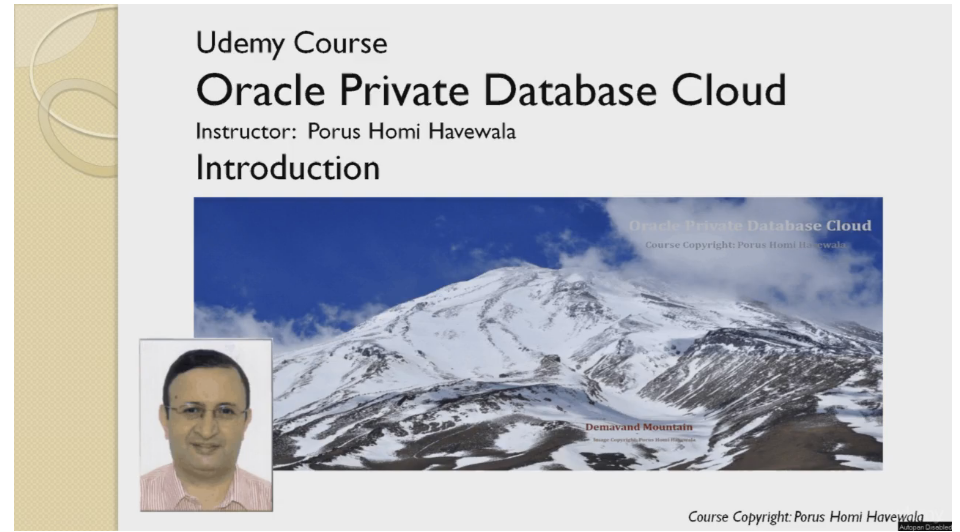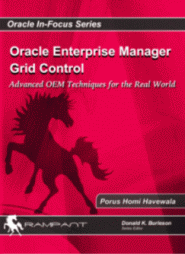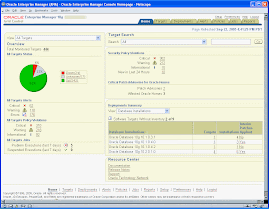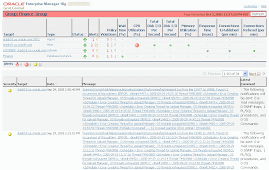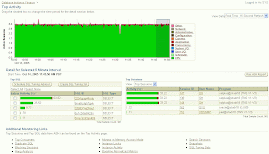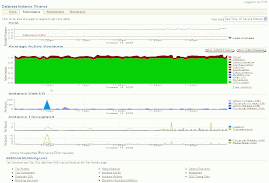We are discussing the management of Oracle Database 12c in Oracle Enterprise Manager 12c. In our previous blog post on this topic, we discussed the new Enterprise Manager Database Express 12c, which is the replacement for the earlier Database Control (used in previous versions of the Oracle database such as 11g and 10g, to manage a single database).
One of the menu options in Database Express 12c is the Database Performance Hub. This gives a single view of DB performance - including ADDM, SQL Tuning, Real-Time SQL Monitoring, and ASH Analytics. It supports both a real-time & historical mode. There is a dedicated tab for RAC, if a RAC database is being used. It also has a historical view of SQL Monitoring reports.
Select Performance.. Performance Hub from the Database Express menu, the following page appears:
At the top, you can slide and select the time of interest. The information in the graphs below the slider changes accordingly. You can see the CPU load at the Host level, the total memory used by the database and its breakdown, the IO requests, and the Active sessions, foreground and background.
Before moving to the other tabs, click on the top PerfHub Report. This shows:
This is an Active Report that you are generating to hand over to your developers, so select the third option – All, which will save all the details including SQL statements.
The data is retrieved for the Active report, this takes a minute or so, and then the collection is completed.
Save the Active report as a file “perfhub_rt_10190900.html”. When you open up this file, the performance hub is seen as saved as a whole, including the various tabs.
Here we have moved to the Activity tab, which we will discuss in the next blog post.
This blog spot was originally published at this link.