We are discussing the management of Oracle Database 12c in Oracle Enterprise Manager 12c. In our previous blog post on this topic, we looked at setting up Data Guard standbys in Enterprise Manager 12c.
Let us look into the Administration of Database Users in Enterprise Manager, and specifically the changes for Database 12c.
Selecting Administration..Security..Users from the 12c Database Target menu of Enterprise Manager, this is now Database 12c aware, and allows you to select either the CDB or any of the PDBs as seen in the screenshot below.
If the CDB$ROOT is selected from this dropdown box, then you are able to create a “Common User”.
This is a new concept in Database 12c and the user name in this case for a user created common user must start with a “C##” (uppercase or lowercase) prefix.
As can be seen from the screenshot, the Enterprise Manager interface can be used to create a new user, grant roles and/or system privileges and/or object privileges to it, assign a quota to the new user, assign consumer group privileges (for the database resource manager) to the user, create proxy users for this new user, and also control the Container level data access for the user. Quite a few things that can be set up very easily in this interface, to assist the DBA with user administration.
Note the “Execute on Multiple Databases” button. You can click on this to create the same user on any number of database targets that you select, provided you have the required credentials to create a user on those databases. This capability of Enterprise Manager makes it very easy to create a new user, say a test user, on tens of test databases at one shot - without logging in to each database and running the same create command on each; along with the SQL for the various grants and other details you fill up on the various tabs. This is Enterprise Manager’s concept of “Manage Many as One”.
You can also click on “Show SQL” to display the SQL that is generated by your input. When you click on the OK button, this SQL will be executed immediately, and the user created.
The concept of a Common User is covered in detail in the documentation here, if you are interested in reading further on this Database 12c feature.
In the next blog post, we will look at setting up Data Redaction in Enterprise Manager 12c. This will be another interesting topic.
This blog post was originally posted at this link.



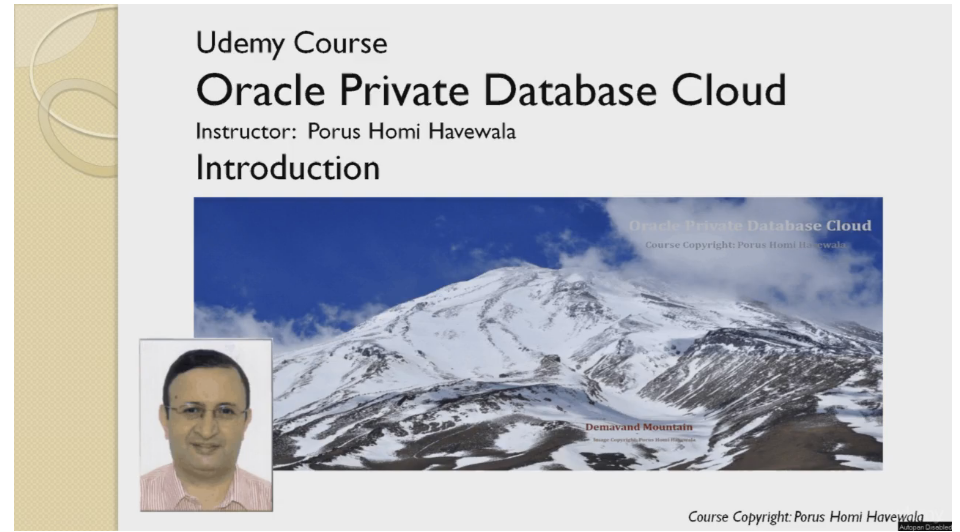





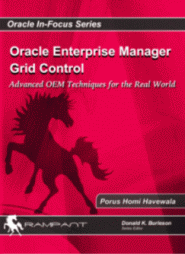

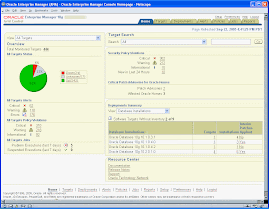
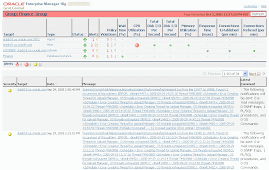
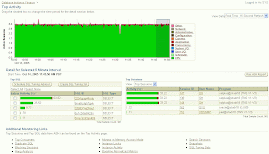
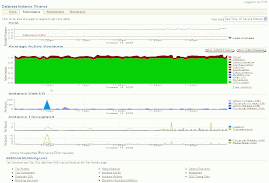

No comments:
Post a Comment